Listen on..
Learn How to Use ChatGPT and AI Tools to Create High-Converting Facebook Ads for Your Online Course or Coaching Business 🚀
Ever wondered if AI could help make your ads more awesome without losing that special “you” factor? In this episode, I went down the most fascinating AI rabbit hole (seriously, I spent an entire day playing with these tools!) to bring you the real scoop on what AI can (and definitely can't) do for your ads.
Spoiler alert: I discovered some pretty cool competitor research hacks and had a hilarious encounter with an AI that created a floating laptop (check out the images below if you want to have a chuckle
👇🏽). Plus, I'm sharing exactly which prompts work best for getting AI to help with your ad copy!
🔥 In This Episode:
- Discover my secret Chrome extension for competitor research
- Learn which AI tools are worth your time (and which ones… not so much)
- Get the exact prompts I use to make AI work for me
- Find out how to make AI-generated content actually sound like YOU
💚💚💚
Salome
P.S. If you want to see the hilarious AI-generated images (including that mysteriously floating laptop), check out the full show notes at www.thelaunchlounge.com/215
⏱️ Episode Timestamps:
00:03 – Welcome & what you'll learn
02:15 – What AI can't do (keeping it real!)
04:30 – Competitor research secrets using AI
12:45 – The floating laptop incident (my adventure with AI image creation)
20:33 – Getting AI to write converting ad copy
25:40 – Special invitation for course creators & coaches
AI-Generated Images Mentioned in this Episode:
These were the first three images generated by Sintra AI's social media character called Sophie (who I have decided is female so I use she/her pronouns for my AI 🤣).
Check out the floating laptop 🤣 🤣 🤣



The next image is what Soshie generated for me after I used the prompt she gave me. Clearly, it helps to ask AI to help come up with better prompts.

This image is almost usable as an ad with some editing to the gibberish text overlay. If you're new to creating ad images, this image would be a great starting point to then look for similar images in Canva and add your own text overlay, perhaps with AI-generated copy.
I then took the prompt Soshie gave me and entered the same prompt into different AI tools to see if they produced better ad images for me. Here are the results:

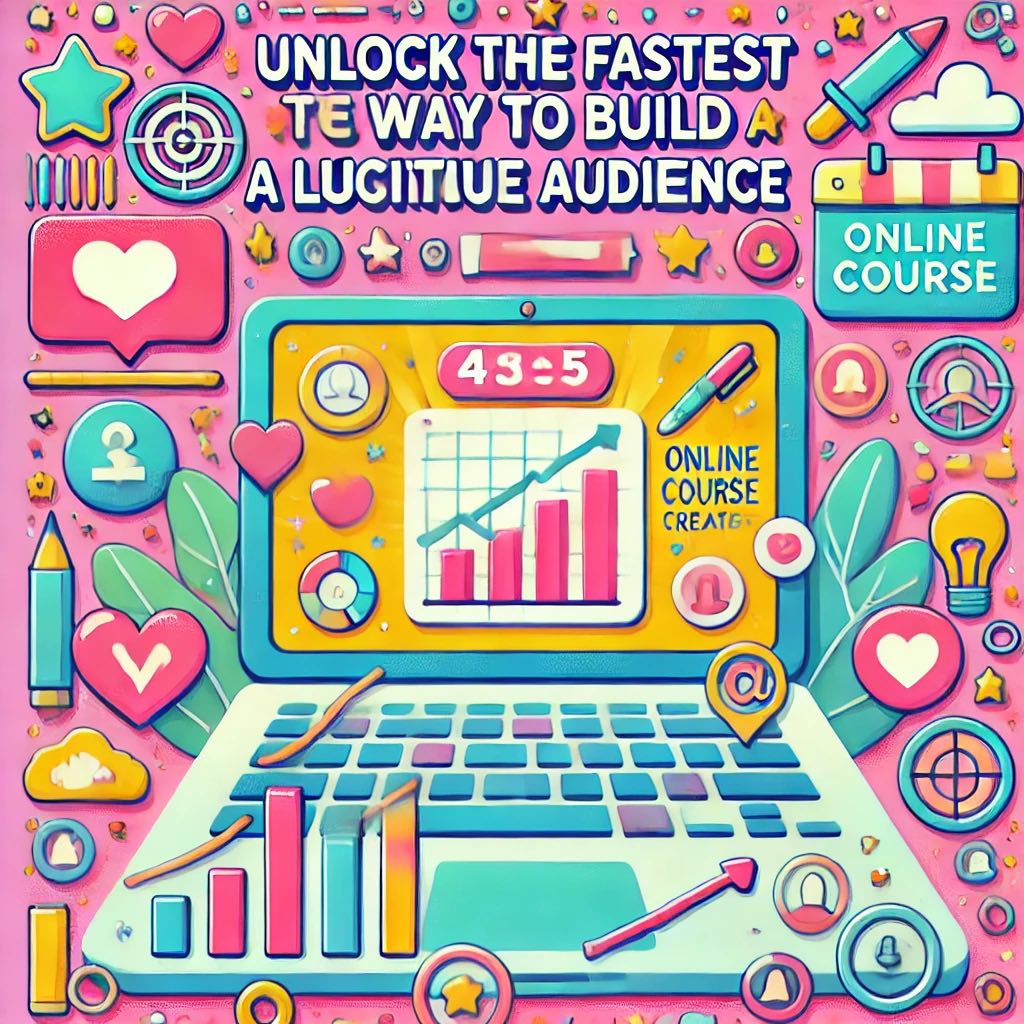

The image on the left was generated by Canva. This is another great image to use for inspiration, then add your own text overlay in Canva to turn the image into an effective ad.
The image in the middle came from ChatGPT. Ah…I think not ChatGPT!!!
The image on the right was generated by Meta AI. I love the realistic look of this image and I think it can be used very effectively as a stock image. I would not use it with the text overlay as it is here. But, importing that image into Canva and then overlaying text, can work well for a list building ad or a webinar ad.
Let me know which one's your fav! Email podcast@thelaunchlounge.com and tell me what's working for you to generate ad images or copy for your ads.
📚 Resources Mentioned:
>> Apply to work with our Meta Ads Agency Team. SPOTS ARE VERY LIMITED.
>> Another episode you'll love: 213. Are Meta Ad Reps Worth Talking to?
>> Another episode you'll love: 214. Black Friday- 3 Ways to 3x Your Revenue in Q4
>> Another episode you'll love: 211. “What Can I Expect When I Hire an Ads Agency?”
🎙️ Click Here To Listen Wherever Your Get Your Podcasts 🎙️
Rate, Review, & Follow on Apple Podcasts
“Valuable and funny! ★★★★★
I love these tangible tools Salome gives us! Finally a podcast with a full picture strategy. And she makes it fun which makes you remember what you learned even better and you can’t wait for the next episode to air. Thank you!”
Mtillie in Sweden
Please rate, review and follow the show. When you do, it helps me reach more people and help them create wildly profitable businesses that impact millions of people! You'll also unleash good carma get the best parking spots forever (ok, I made that up – but rating and reviewing can be your good deed for today).
Click here to go to Apple Podcasts, open the app, and scroll to the bottom of the show page. Click the 5 stars to leave a 5-star rating and leave a review for us, please. While you're there, follow the show so you never miss a single episode!










